The world is scary right now. We hear the statistics and the warnings and many of us wish we could do something to help. How can we help while stuck inside our homes? Fortunately, you probably have everything you need to make a small difference sitting in your home. All you need is a computer, an internet connection, and a willingness to help.
Distributed Computing Projects
Depending on who is reading this (I'm friends with a lot of geeks), you may already be familiar with this concept, and if that's the case, you can skip over this part, because you're probably already aware of the projects I'm going to talk about. But if not, distributed computing is not a new concept, and it's pretty simple.
In a nutshell, there is a lot of research going on around the world, on a lot of subjects. And much of that research takes a TON of calculations and computing power, that many organizations can't possibly hope to afford or realistically house themselves. So they have turned to the community for help. Instead of trying to house all of the computing horsepower they require, they break off small pieces of the work and share the load over many computers all over the world. Fun fact: this is also the concept behind blockchain.
The two main distributed computing for research options out there are BOINC (Berkeley Open Infrastructure for Network Computing) and Folding@home (originally through Stanford University, now through Washington University). BOINC has projects that focus on all sorts of things including medicine, space and other scientific research, whereas Folding@home focuses on medicine.
Both of them have an easy-to-use software package, compatible with most operating systems, that manages downloading workloads from the project servers, and uses your computer to do a small piece of the computing work. When finished, they upload their results back to the project server. In the case of COVID-19 research, most of this consists of simulating protein folding. A common household computer may not be able to do a lot of calculations compared to a supercomputer, but there are a lot of household computers running all day long doing a whole lot of nothin', and if they all do the little bit of work they are capable of, it adds up in a hurry.
The best part of all this, is that you don't have to do ANYTHING once you've set up the software. You go about your socially-distanced life, and when your computer isn't being used (because lets face it, most of us leave our computers running all the time, even though we use them only a small part of the day) the software will start crunching numbers!
If you're a competitive type, both BOINC and Folding@home offer "teams" which you can join, and as your computer completes workloads, you will be awarded points which add to your team's total. From there, you can check the leaderboards, and see how your team ranks against others!
If this sounds good to you, then I'm including a quick setup guide for each of them down below. There's also countless other blogs and websites explaining how to get up and running if you get stuck, and I'm happy to help out too!
Quick Start
BOINC
- To get started, you'll need to head over to the download page and download the software for your operating system. You can also try here if you don't see yours. There's two options, one that includes VirtualBox, and one that doesn't. VirtualBox is optional, but shouldn't be necessary for this.
- Once you've got the installer downloaded, run it, and it should be pretty self explanatory. The defaults should be fine for this, but if you need to change some options you can.
- Once the installer finishes, you can go ahead and launch the BOINC manager, if the installer didn't automatically launch it.
- To get rolling from here, you'll need to add a project. It should prompt you to add one, and for COVID-19, you'll want to go with 'Rosetta@home'. Select it from the list and hit Next.
- You'll need to make an account with them, so that they can keep track of the work units that you are completing. At this point, the project should be added.
- It's also a good idea to open Options > Computing Preferences and configure the conditions under which you want to allow your computer to be used.
Folding@home
- Again, to get started, you'll need to head to the download page and download the software for your operating system. You can also try here if you don't see yours.
- Like BOINC, you'll just need to run the installer, and the defaults should work just fine, but feel free to tweak them if needed.
- If the software doesn't launch when you are finished, go ahead and open Folding@home on your computer. This one is managed from a web UI, rather than a native application like BOINC.
- You will be prompted to read a short intro, and at this point you can choose to set up an identity if you would like, or just fold anonymously.
- Folding@home has a few options to tweak the conditions for when computations happen, and you can adjust them from this page.
- To learn more about Folding@home's efforts in the area of COVID-19, take a look here.
At this point, you should have your choice of software installed and to go! If you don't get a work unit assigned right away, don't panic, there are a lot of people jumping into this right now (which is AWESOME), and the servers are struggling to keep up with all the new clients asking for work. This is a great problem when you think about it though, there's no shortage of work to be done, but the folks on the other end need a chance to upload the new work. Just be patient, and go count your rolls of toilet paper!

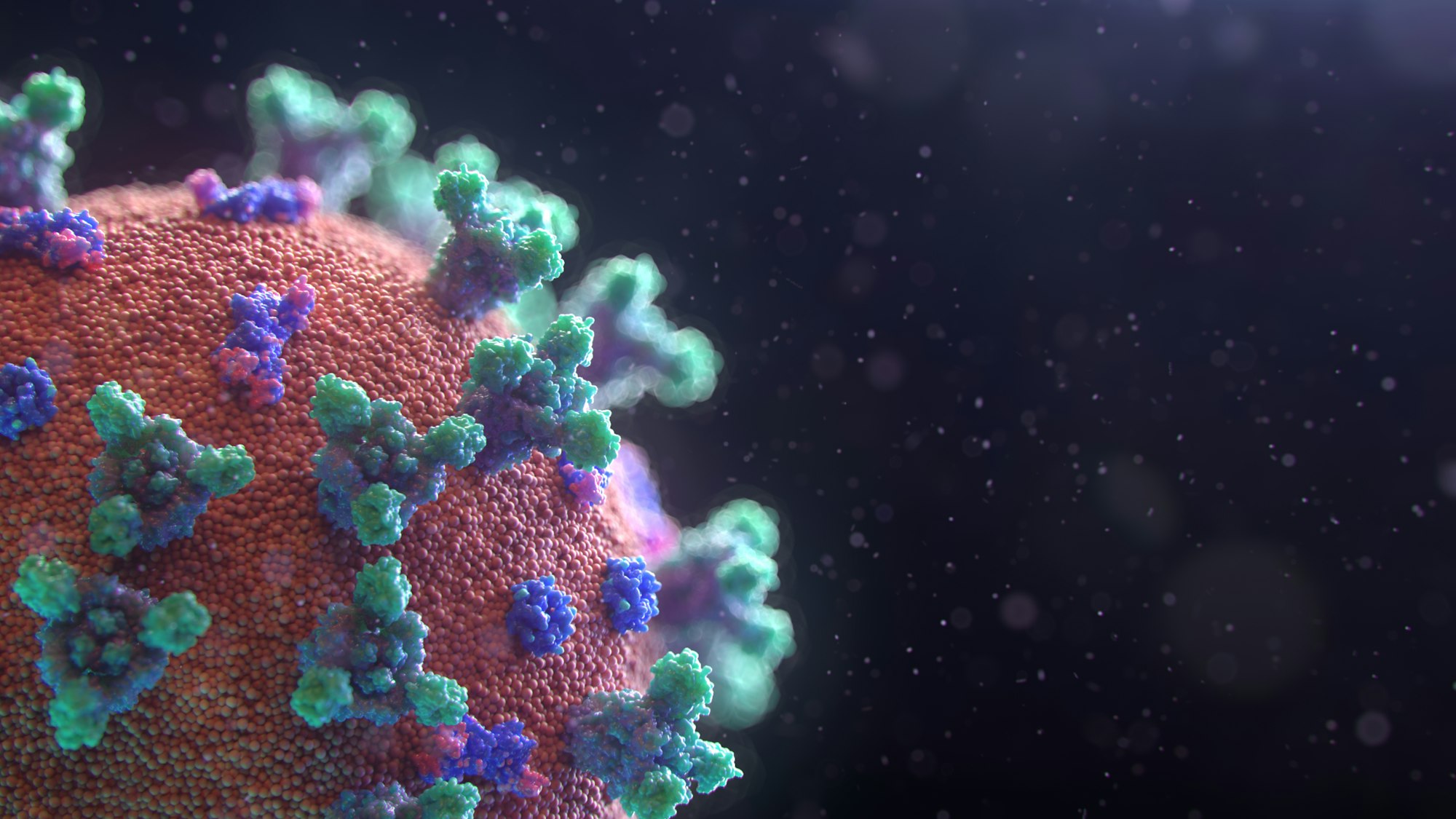
Comments powered by Talkyard.